Click Start, click Run, type regedit, kemudian click OK.
pada Registry Editor, ikuti arahan ini:
HKEY_LOCAL_MACHINE\ SOFTWARE\ Microsoft\ Windows
NT\CurrentVersion\ Winlogon
click kanan LegalNoticeCaption, click Modify, taip My Windows XP
Machine, kemudian click OK.
click kanan LegalNoticeText, click Modify, and then type your
message.
tutup editor dan new message anda akan terpapar apabila log on.
Subscribe to:
Post Comments (Atom)
About Me

- shone87
- kk- sdk, sabah, Malaysia
- student ilpsandakan dalam course technology computer system..
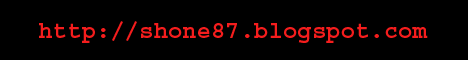
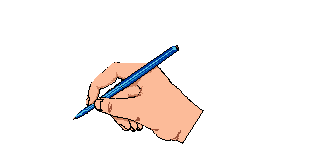






No comments:
Post a Comment